All public washrooms at Barton Branch are not working. We aim to get it fixed quickly.
The Freelton Branch is open today from 9 AM to 5 PM for Extended Access only.
From March 23 until April 12, Valley Park Community Centre will be closed for renovations, reopening April 13. Pool and changerooms will remain closed until early summer 2026.
Valley Park Branch will remain open during the renovations for your library needs.
Filming will take place Mar 3-4, 7am to 11pm, at 1464 Centre Rd. This may impact traffic flow in the surrounding area.
The accessibility door at Carlisle Branch is not working. We aim to fix it quickly.
Renovation preparations are underway in anticipation of the March 2 start. Computer availability may be limited. Living Room and Makerspace areas are closed. (The next nearest Makerspaces are Sherwood and Terryberry Branches.) Renovations are expected to be completed in late Spring. Thank you for your patience.
Renovation preparations are underway in anticipation of the March 2 start. Starting the week of February 23, the 2nd Floor will be closed. The Children's collection will be temporarily available on the 1st Floor. Renovations are expected to be completed in late Spring. Thank you for your patience.
Starting Tuesday February 10, the First Floor Living Room is closed due to renovation preparations. Study and work spaces are available on Floors 2-4. Thank you for your patience.
Please note the following Bookmobile visit updates.
Friday, February 27
Winona 11:00am-12:00pm - Cancelled
Maplewood 2:30-4:00pm - Cancelled
The accessible washroom at Carlisle Branch is not working. We aim to get it fixed quickly.
Effective Sunday, February 1, Sunday service hours at Central Library will be paused.
Sunday Hours will continue at Dundas, Red Hill, Terryberry, Turner Park, Valley Park and Waterdown Branches from 1-5pm.
Catalogue "My Shelves" Private Feature
HPL card holders have the option to make their My Shelves (For Later, Completed and In Progress) titles private.
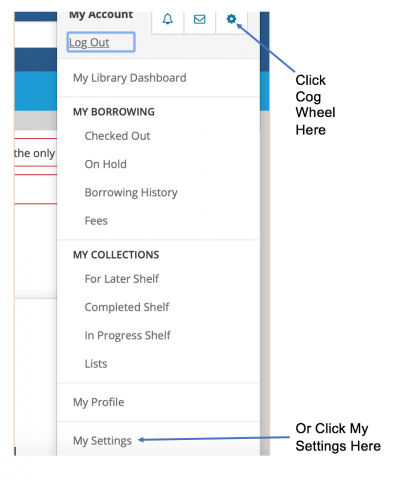
To do so, log in to your account. In the top right corner where your user name appears, choose the cog wheel (beside the envelope symbol) or scroll down to My Settings. (Figure 1)
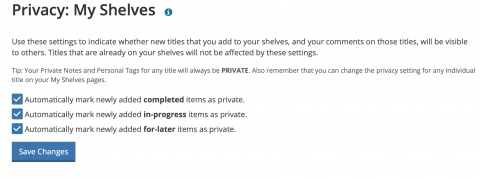
Then, scroll down to Privacy. Where it says My Shelves click on Change. Three boxes appear indicating which feature you would like to make private: For Later, Completed and In Progress. Click on the ones you would like to make private. Then click Save Changes. (Figure 2)
If you need assistance to update your settings, please call (905) 546-3200 or contact us via Online Chat.











